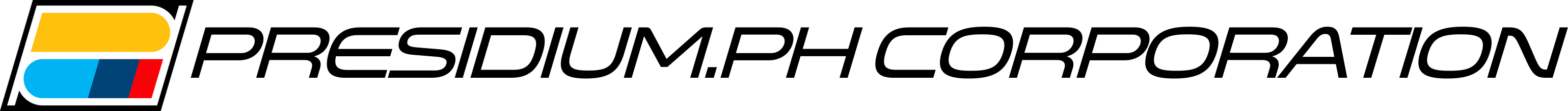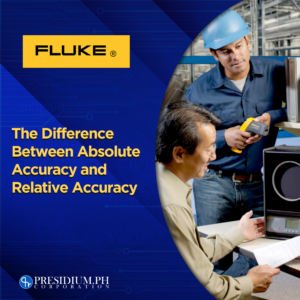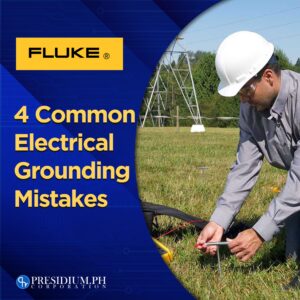Use the infrared camera lens that goes the distance
Thermal imagers aren’t your typical cameras. In addition to the standard lens that comes with it, most of them are compatible with other optional lenses as well. Changing the standard lens with a macro, telephoto, or wide-angle lens effectively gives you a different camera. This means it can give you more range and accuracy in capturing images anywhere, whether it’s right across you or hundreds of feet away.
One camera for everything
While a standard lens can do the job perfectly for occasions such as performing a general inspection of electrical equipment around a factory, you’d be limited should you need to scan a larger area like the ceiling or roof of a factory or warehouse. A wide-angle lens would be needed in such cases and it would be really useful if you are also a home inspector and you would need to scan the outside of a house. When it comes to scanning overhead vents or ductwork or high power transmission towers, a telephoto lens is your best bet which can allow you to work from the ground. An infrared camera can do all of that, with all the lenses packed into one single camera.
Importance of infrared lens material
It is important that the lenses you use are engineered for the most efficient transmission of energy to the detector. The first choice for the quality of infrared lenses is Germanium because it is transparent in the infrared spectrum and has a high index of refraction. Germanium lenses are protected by engineered coating, provide the most efficient material to transmit energy to the detector, making high-quality infrared images.
If you can get “smart” add-on lenses that can be swapped and used among multiple compatible cameras without any special recalibration for each camera, you can save a lot of time and money in being able to quickly swap out lenses for whatever the situation calls for. For best Fluke Ti401 PRO Thermal Camera, get a demo at https://presidium.ph/product-category/products/fluke-industrial-group-tools/infrared-cameras/.